گروه زیست شناسی
ساختار دوم
VMD-SS: A graphical user interface plug-in to calculate the protein secondary structure in VMD program
How to use VMD-SS immediate
Copy the secondary-structure.tcl to the VMD root directory
In the VMD Main window, choose Extensions –> TK Console and type:
source secondary-structure.tcl
structure_tk_cb
How to install plug-in
step1: Create a new folder in $VMD/plugins/noarch/tcl with the name of ssplugin
step2: Copy secondary-structure.tcl and pkgIndex.tcl files into ssplugin folder
step3: Open the configuration file of VMD (.vmdrc for Unix platforms or vmd.rc for windows platforms) in directory of $VMD
step4: Copy the following lines of code in the end of configuration file
set $dir VMD/plugins/noarch/tcl/ssplugin
source $dir/pkgIndex.tcl
vmd_install_extension secondary_structure structure_tk_cb "Analysis/VMD-SS"
step5: In the Main window, choose Extensions --> Analysis --> VMD-SS
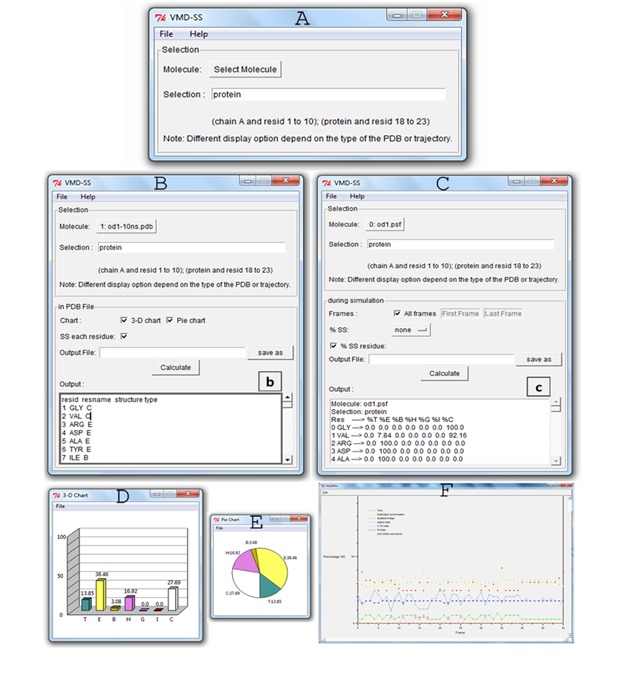
(A) The main panel of VMD-SS; (B) illustration of page including options for PDB file, (b) this part of plug-in shows SS of each residue in a PDB file, (C) illustration of page including options for trajectories, (c) this part of plug-in shows percentage of SS of each residues during simulation, (D) secondary structure 3-D column chart of a PDB file, (E) secondary structure pie chart for a PDB file, (F) plot of percentage of each type of secondary structure during simulation.
Please feel free to contact me if you need any further information:
Sajad Falsafi Zadeh: sajad.falsafi@gmail.com
Zahra Karimi: zahra2009karimi@gmail.com

